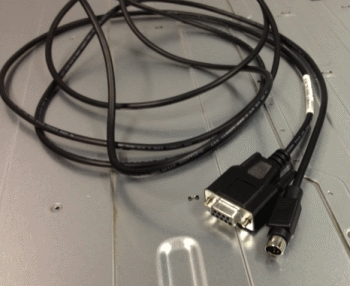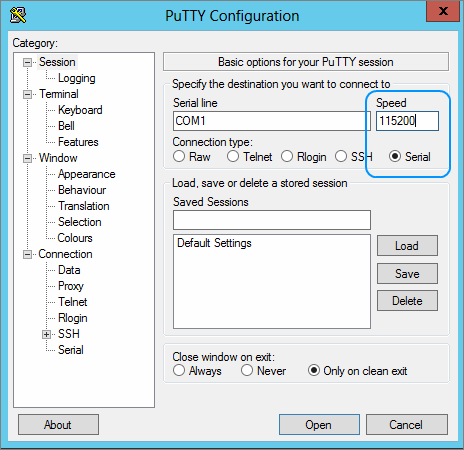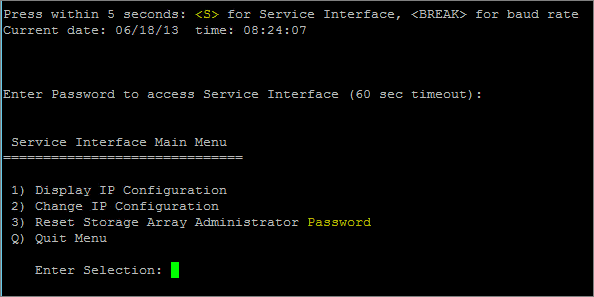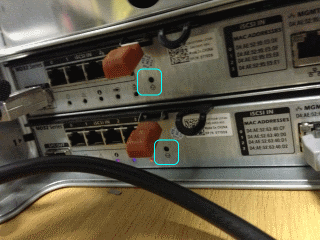What is a VPN?
Put simply, a Virtual Private Network, or VPN, is a group of computers (or discrete networks) networked together over a public network—namely, the internet. Businesses use VPNs to connect remote datacenters, and individuals can use VPNs to get access to network resources when they’re not physically on the same LAN (local area network), or as a method for securing and encrypting their communications when they’re using an untrusted public network.
When you connect to a VPN, you usually launch a VPN client on your computer (or click a link on a special website), log in with your credentials, and your computer exchanges trusted keys with a far away server. Once both computers have verified each other as authentic, all of your internet communication is encrypted and secured from eavesdropping.
The most important thing you need to know about a VPN: It secures your computer’s internet connection to guarantee that all of the data you’re sending and receiving is encrypted and secured from prying eyes.
Benefits of using a VPN
The downloader. Whether they’re downloading legally or illegally, this person doesn’t want on some company’s witch-hunt list just because they have a torrenting app installed on their computer. VPNs are the only way to stay safe when using something like BitTorrent—everything else is just a false sense of security. Better safe than trying to defend yourself in court or paying a massive fine for something you may or may not have even done, right?
The privacy minded and security advocate. Whether they’re a in a strictly monitored environment or a completely free and open one, this person uses VPN services to keep their communications secure and encrypted and away from prying eyes whether they’re at home or abroad. To them, unsecured connections mean someone’s reading what you say.
The globetrotter. This person wants to watch the Olympics live as they happen, without dealing with their crummy local networks. They want to check out their favorite TV shows as they air instead of waiting for translations or re-broadcasts (or watch the versions aired in other countries,) listen to location-restricted streaming internet radio, or want to use a new web service or application that looks great but for some reason is limited to a specific country or region.
Even if none of the above really sound right to you, you can still benefit from using a VPN. You should definitely use one when you travel or work on an untrusted network (read: a network you don’t own, manage, or trust who manages.) That means opening your laptop at the coffee shop and logging in to Facebook or using your phone’s Wi-Fi to check your email at the airport can all potentially put you at risk.
The best VPNs offer a solid balance of features, server location, connectivity protocols, and price. Some are great for occasional use, others are geared towards getting around the location restrictions companies put on their apps and services, and others are targeted at people who do heavy downloading and want a little privacy while they do it.
What makes a good VPN?
Logging: When you connect to a VPN, you’re trusting the VPN service provider with your data. Your communications may be secure from eavesdropping, but other systems on the same VPN—especially the operator—can log your data if they choose. If this bothers you (e.g., you’re the privacy/security advocate or the downloader), make absolutely sure you know your provider’s logging policies before signing up.
This applies to location as well—if your company doesn’t keep logs, it may not matter as much where it’s located. (There’s a popular rumor that US-based VPN providers are required to log, in case the government wants them. This isn’t true, but the government can always request whatever data they have if they do log.)
Anti-Malware/Anti-Spyware Features: Using a VPN doesn’t mean you’re invulnerable. You should still make sure you’re using HTTPS whenever possible, and you should still be careful about what you download. Some VPN service providers—especially mobile ones—bundle their clients with anti-malware scanners to make sure you’re not downloading viruses or trojans. When you’re shopping, see if the providers you’re interested in offer anti-malware protection while you’re connected. For example, previously mentioned Hotspot Shield offers malware protection to its premium users. It may not be a dealbreaker for you, but it’s always good to have someone watching your back.
Price: Finally, go into your user agreement with both eyes open. You should read the privacy policy for the service you’re interested in, and be very aware of the differences between free and paid services.
For example:
Free VPN Providers are more likely to log your activities and serve contextual ads while you’re connected. They’re also more likely to use your usage habits to tailor future ads to you, have fewer exit locations, and weak commitments to privacy. They may offer great features, but if logging and privacy are important to you, you may want to avoid them. However, if you just need quick, painless security while traveling on a budget, they’re a great option.
Subscription VPN Providers usually take your privacy a bit more seriously, since you’re paying for the service. It’s unusual for them to show ads, although whether they do logging or store data about your usage varies from company to company. They usually offer free trials so you can give the service a shot first, but remember: just because you’re paying for a service doesn’t mean you shouldn’t do your homework.
Thinking VPN?
Contact PlanIT Computing today on 014852222 for a breakdown of options available for your VPN requirements.