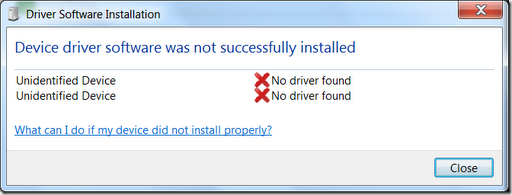Recently we were asked to upgrade a customers machine to Windows 7, like any rebuild there is always the stray driver missing, unfortunately while manufacturer’s websites are great for obtaining drivers, they usually only have the drivers of the Operating System that was bundled with the computer when it left the factory line, this was the case for us.
Like most techies we’d get the hardware ID from the device manager, throw it into google (e.g ven14e4 dev 4727) and download the driver, however this has gotten noticeably harder in recent times, it seems a number of dubious websites mainly from the Russian Federation have somehow seriously manipulated the google rankings.
The dubious websites offers a “driver download” is usually a generic software package that either looks for money for the driver which it probably doesn’t have, or even worse…so use at your own peril!
So how do you get around this annoyance?
First off find out name of the device is using the device ID from the device manager..websites such as PCIDatabase.com and use software like UnknownDevices.
Next take a visit to the hardware devices website:
Below is a list of links to the common manufacturer’s that allow you to download from their websites
Most drivers can be gotten from the manufacturers websites, along with Microsoft’s comphrensive driver package and windows update…rebuilds are a lot less hassle then when they were in the days of Windows 95/98, 2000 and XP but there will always be one driver that will be the bain of you existence